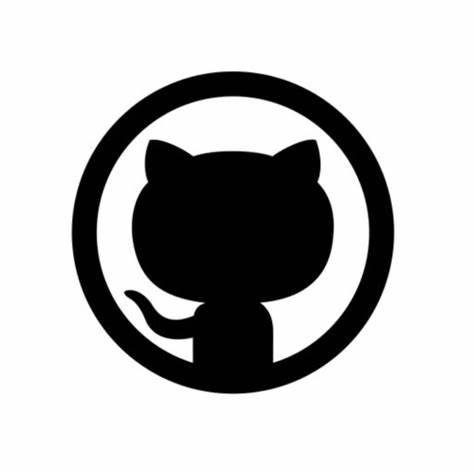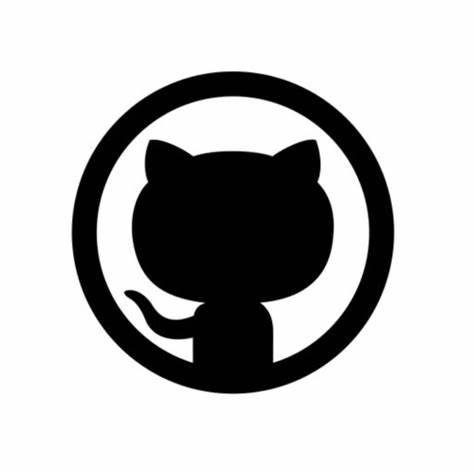
Writer:Apil Bhandari
Github for computer science student, benefits uses and ways
GitHub is a web-based platform leveraging Git for version control and collaboration in software development. Developers use GitHub repositories to store project files, track changes, and manage collaboration. It facilitates features like pull requests for proposing changes, issues for task tracking, and GitHub Actions for automating workflows. GitHub Pages allows hosting static websites, and the platform encourages community interaction and social coding through discussions, stars, and follows.
Why GitHub?
Github is thr heaven for computer science student mainly because of its godly features, It is easy to use fast and also for student it is free, not only that github gives you offers for free about Computer science, verifying as a student in github means you don't have to verify anywhere else, like you don't have to verify in azure or in NameCheap so it also opens gateway to other offers that makes you extra powerful and you can get alot for free.
What is GitHub education?
It is the service given by the GitHub for student once you are verifird as student you can get free acess to Valuable Developer pack which is worth more that 1000$ this will make you more experinced with real life technology, vist Github education here
GitHub Education offers complimentary access to GitHub’s suite of products and services, including GitHub Enterprise Cloud, GitHub Classroom, and GitHub Enterprise Server. It provides free access to top-tier developer tools, such as GitHub Learning Lab, GitHub Classroom, and GitHub for Education, enabling hands-on learning experiences. This initiative empowers students, teachers, and educational institutions by granting them the necessary tools and resources to shape the future of software development.
Students commonly utilize GitHub for collaborative project work with peers and teachers, making it a central hub for storing and working on code. GitHub creates an environment that fosters collaborative development, allowing students to engage in open-source projects and collaborate seamlessly. If you are a K-12 educator or part of a higher education institution, applying for the GitHub Education program provides access to these invaluable tools and training resources for your classroom.
Activate GitHub Education Account - Step by Step
- Eligibility Check: Ensure you meet the eligibility criteria for GitHub Education.
- GitHub Account: Create a GitHub account if you don't have one. Visit GitHub and sign up.
- GitHub Education Application: Go to the GitHub Education website.
- Select Account Type: Choose your role (student, teacher, or educational institution).
- Provide Information: Fill in the required details, including your name, school email address, etc.
- Verification: Verify your student or educator status. This may involve using your school-issued email.
- Submit Application: Review your information and submit your application.
- Wait for Approval: GitHub will review your application. Once approved, you'll receive an email.
- Access Benefits: Log in to your GitHub Education account and enjoy the benefits, including GitHub Enterprise Cloud, GitHub Classroom, etc.
Congratulations! You're now ready to make the most of GitHub Education.